 Cancel selection:
Cancel selection: Draw a frame around an empty area to deselect
- Press PageUp to let all own unit flash on the minimap (to see better where they are)
- Press F11 to switch to full screen mode
- You can select all units on the map with the Pos1 or Home button
- position your units near your base before you go offline. if someone want attack you, he must fight against the tanks AND the defense. But don't position them near your home base, because your home base will left the map if you are offline for more than 15 minutes, place them in that case near a base with only one flag (fixed base).
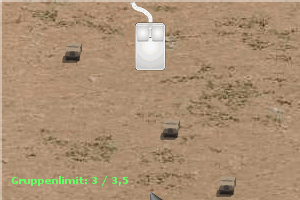 Group limit is reached / How do I group my vehicles:!?
Group limit is reached / How do I group my vehicles:!? Left-click on a vehicle, and then right-click on another vehicle. Then they will form a group. They must be of the same type. (So for example, both Humvees)
How can I increase the limit group?
The more bases you have the higher is the group limit.
The group limit has the following formula: Group limit = root (number of bases / 10) * 10
1 Base -> Group limit 3,1
2 Bases -> Group limit 4,5
3 Bases -> Group limit 5,5
4 Bases -> Group limit 6,3
5 Bases -> Group limit 7,1
6 Bases -> Group limit 7,7
10 Bases -> Group limit 10
40 Bases -> Group limit 20
90 Bases -> Group limit 30
160 Bases -> Group limit 40
250 Bases -> Group limit 50
etc.
The group limit only applies to the current map. So, for example if you have on Map11 three bases on Map11 you will have a group limit of 5.5. But how many bases you have on other maps has no effect on Map11.